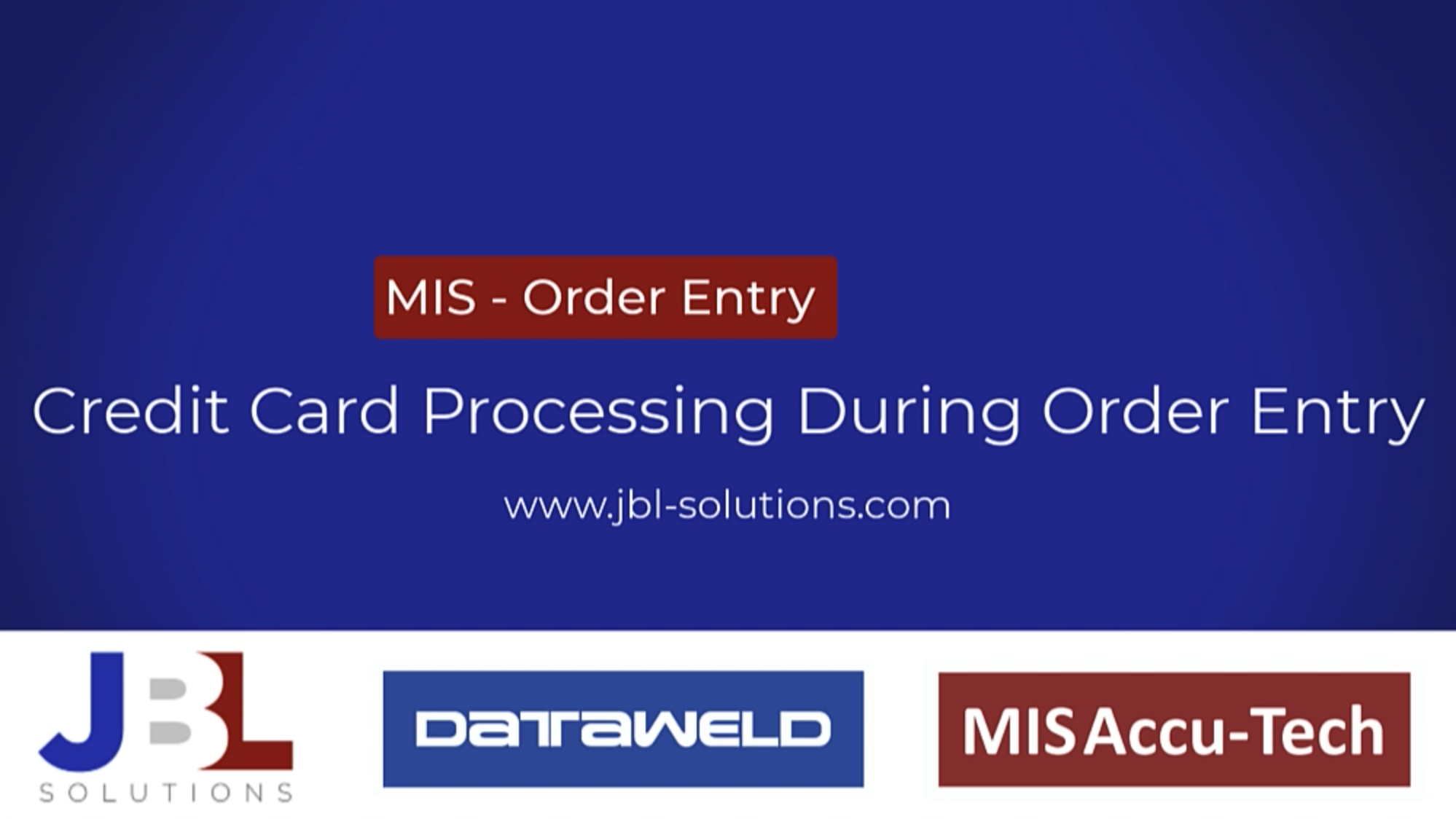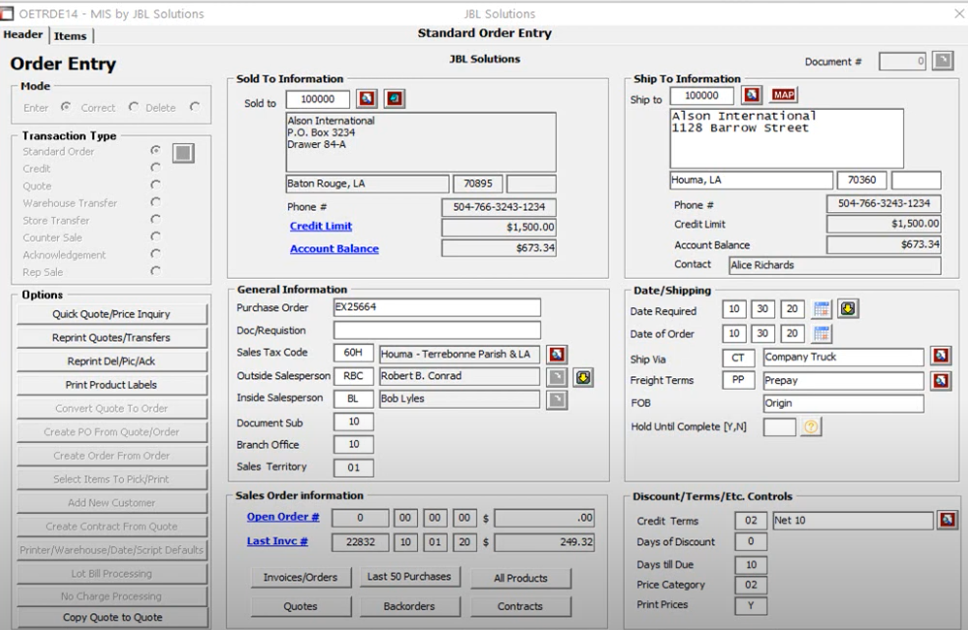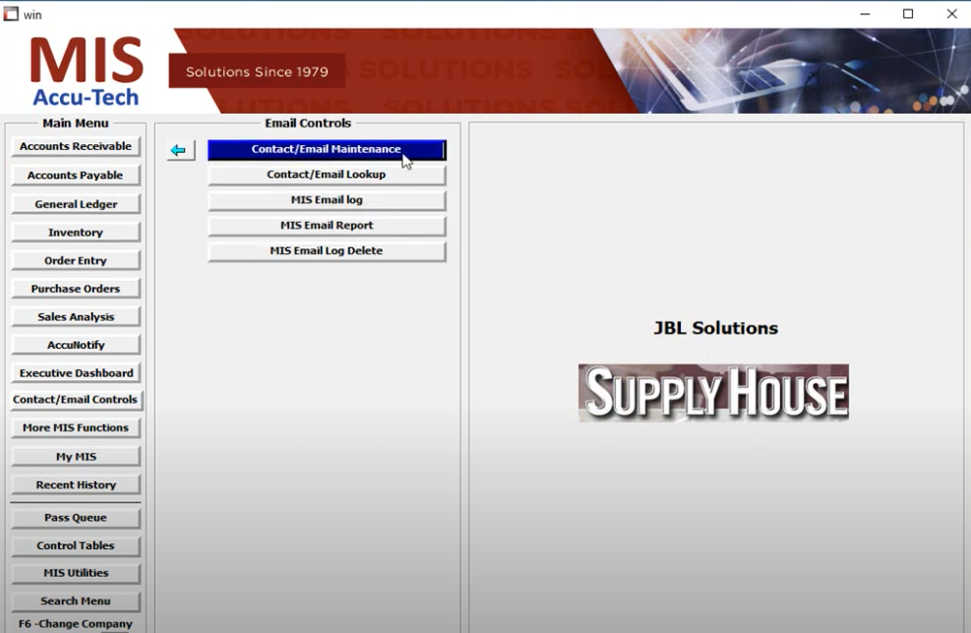Being proactive and keeping your pulse on your business is what we had in mind when developing this module. As the name implies, this module is designed to notify you and your staff of critical events and key business indicators via email. Emails are automatically sent to anyone you choose (owners, managers, staff, salespersons, etc.) – you are in control.
Some emails are event-driven (when something happens) and some are driven by a schedule (i.e., daily sales reports, company balances, etc.). If you only want emails for some events and reports and not others, no problem – you are in control.
Some of the features found in AccuNotify are:
- Automatic email notification when certain events occur
- Automatically email outside sales when an order or quote is entered for their customer
- Automatically email outside sales when an order for their customer is invoiced (usually meaning shipped)
- Automatically email outside sales when a backorder is filled for one of their customers
- Automatically email management when an order is deleted
- Automatically email management when a certain margin is not achieved on an order/invoice. Also see Margin Protection report.
- Automatically email credit managers and/or management when there is a credit issue (this requires that you have our Back Office Credit Controls turned on).
- Automatically email management when a new customer is added to the system – see if accounts are being setup without your permission.
- Automatically email inventory management or your sales staff when items on backorder are received.
- Automatic email notification of key business indicators
- Automatic email of the Order Entry Backorder Details Report – receive a list of items on backorder daily or weekly.
- Automatic email of the Order Entry Sales Details by Number report – receive daily, weekly or monthly sales and margin information.
- Automatic email of the Order Entry Details of Sales by Product Class/Type report - receive daily, weekly or monthly sales in product class/type order.
- Automatic email of the Order Entry Margin Protection report. This report allows you to define acceptable margins that are both high and low then email you a report on orders that fall outside your acceptable profitability range. For example, all orders that have an average of 20% gross margin or 80% gross margin can be emailed to you nightly. See also Margin event notification.
- Automatic email of the Inventory Backorder Products Not On Order report – receive a daily list of products
- that are on backorder but have not been placed on a purchase order(s).
- Automatic email of the Inventory Spike report - This report allows you to define what a spike means and once defined you can receive nightly notices of products that have been unexpectedly “spiked” with an unusual sale or sales. For example, 80% of your stock of a certain item was sold in one day.
- Automatic email of the Accounts Receivable Aging report - receive a list of customers that owe you money daily or weekly. If you only want Past Due Customers, no problem.
- Automatic email of the Sales Analysis Company Balance report – receive Receivables, Payables, Open Purchase Orders, Open Orders and Inventory balances daily or weekly.