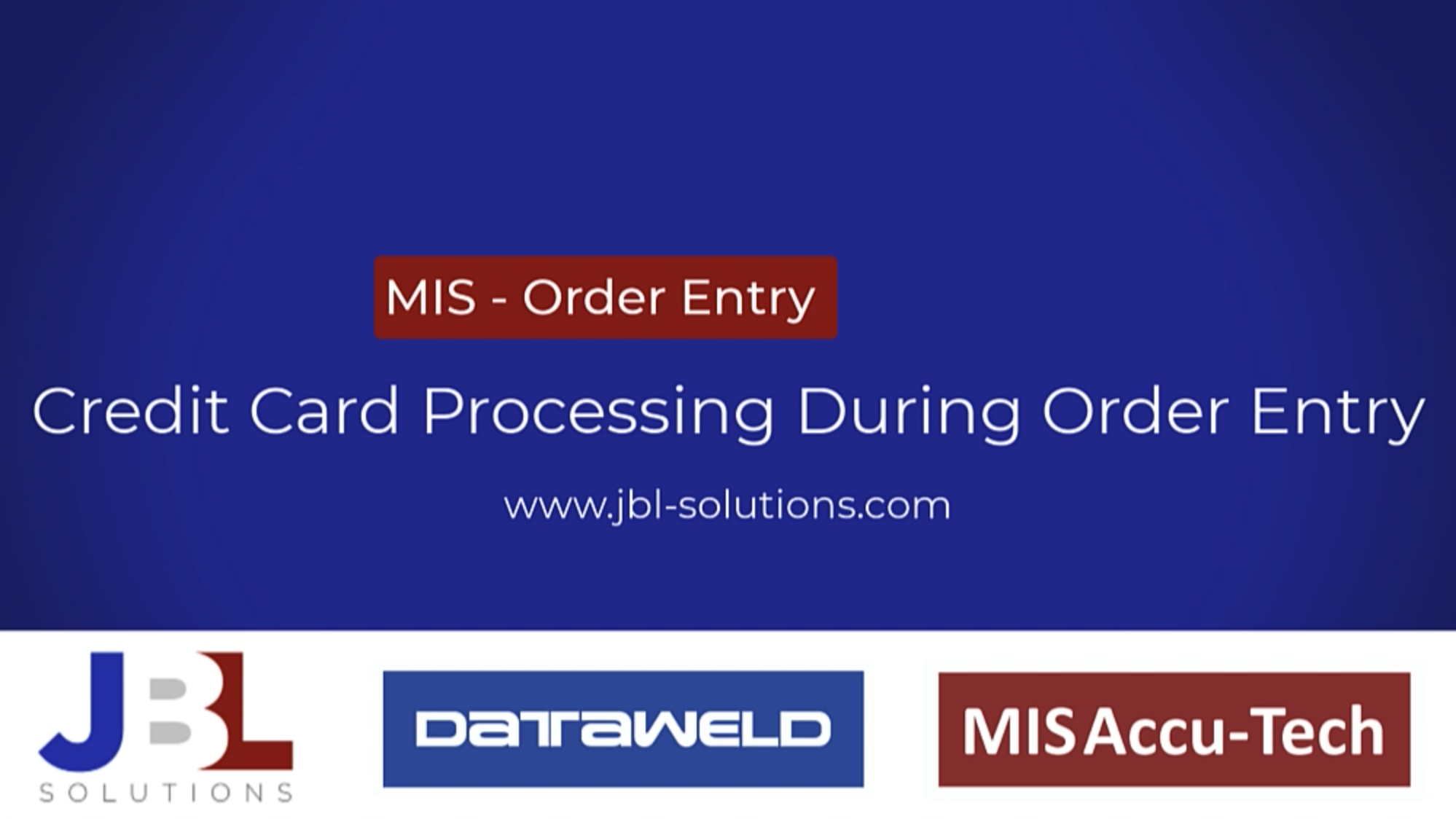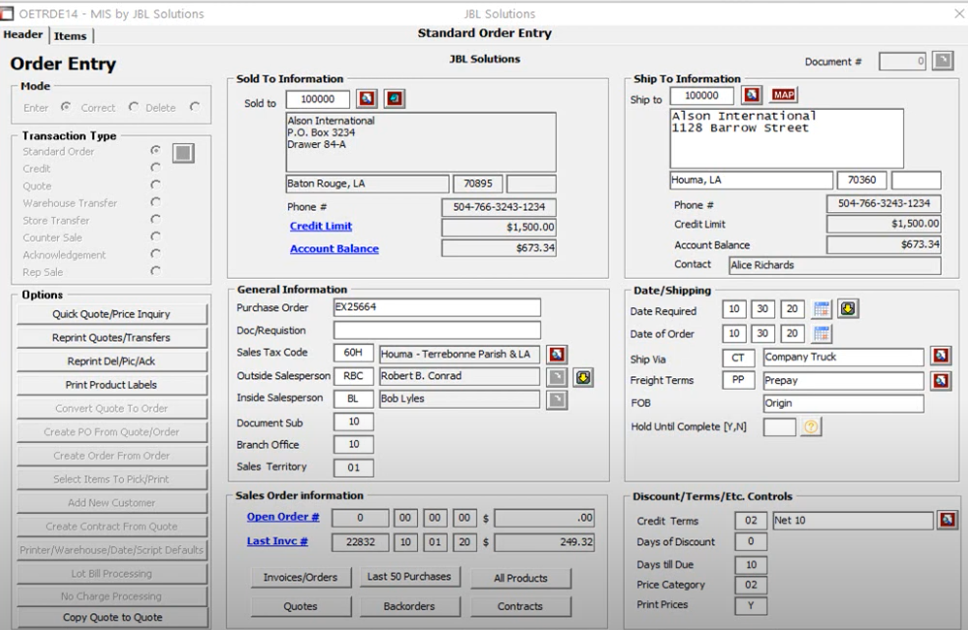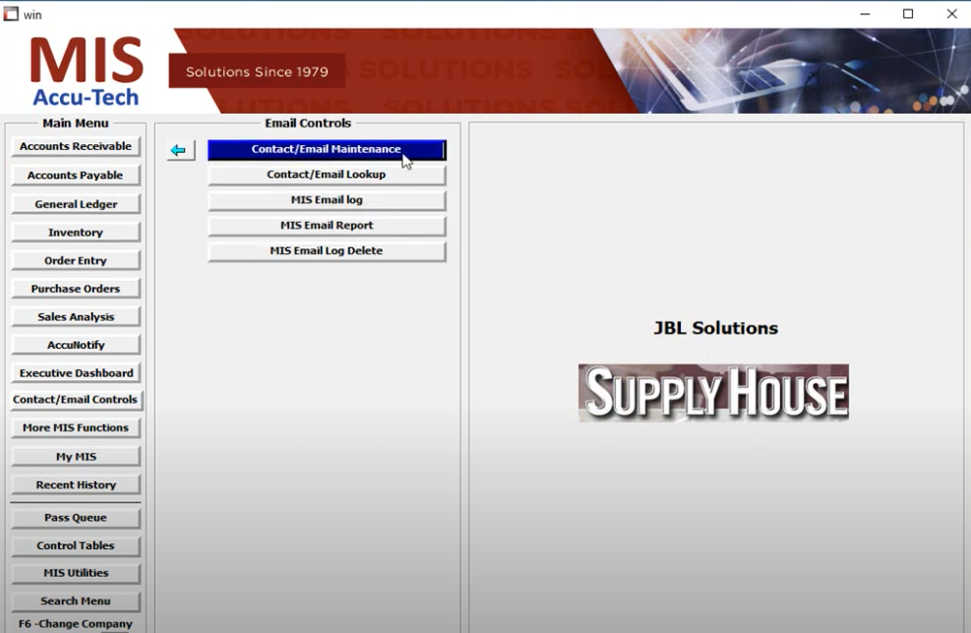The MIS Certs module allows you to design Certifications of Test for the products you sell, fabricate, and test. Due to the fact that many users have different requirements and information they must create/store/present, our Certs module allows you to create and design your own templates in Microsoft Excel so you can control the information required, and how your Cert looks.
MIS Certs
Sometimes you have to create a Cert for each product (100 of the same Bridle only requires 1 Cert), sometimes you have to create a Cert for each product and each quantity (100 of the same Bridle requires 100 Certs), and sometimes you need a combination. The MIS system provides for different certificate types and they are:
- One Per Product Certificate
- One Per Quantity Certificate
- Multi-Stop & User Control Certificate
Most of the information associated with your Cert is created by simply placing your item on an order. Once your Cert is created, it can be printed, mailed, emailed, faxed, and/or securely placed on your web site. Some of the data that can be automatically (or manually) placed on a cert are:
- Certificate Number
- Order/Invoice Number
- Purchase Order Number
- Document Requisition Number
- Sold To Information
- Ship To Information
- Document Date
- Product Number
- Product Descriptions
- Quantity shipped
- Tested by
- Item ID
- Serial Number
- Expire Date
- Tested capacity
- Rated capacity
- Comments
As stated, Certs can be mailed, emailed, faxed, and/or posted to your Web site. Accu-Tech can also custom design Certificate of Test Forms.