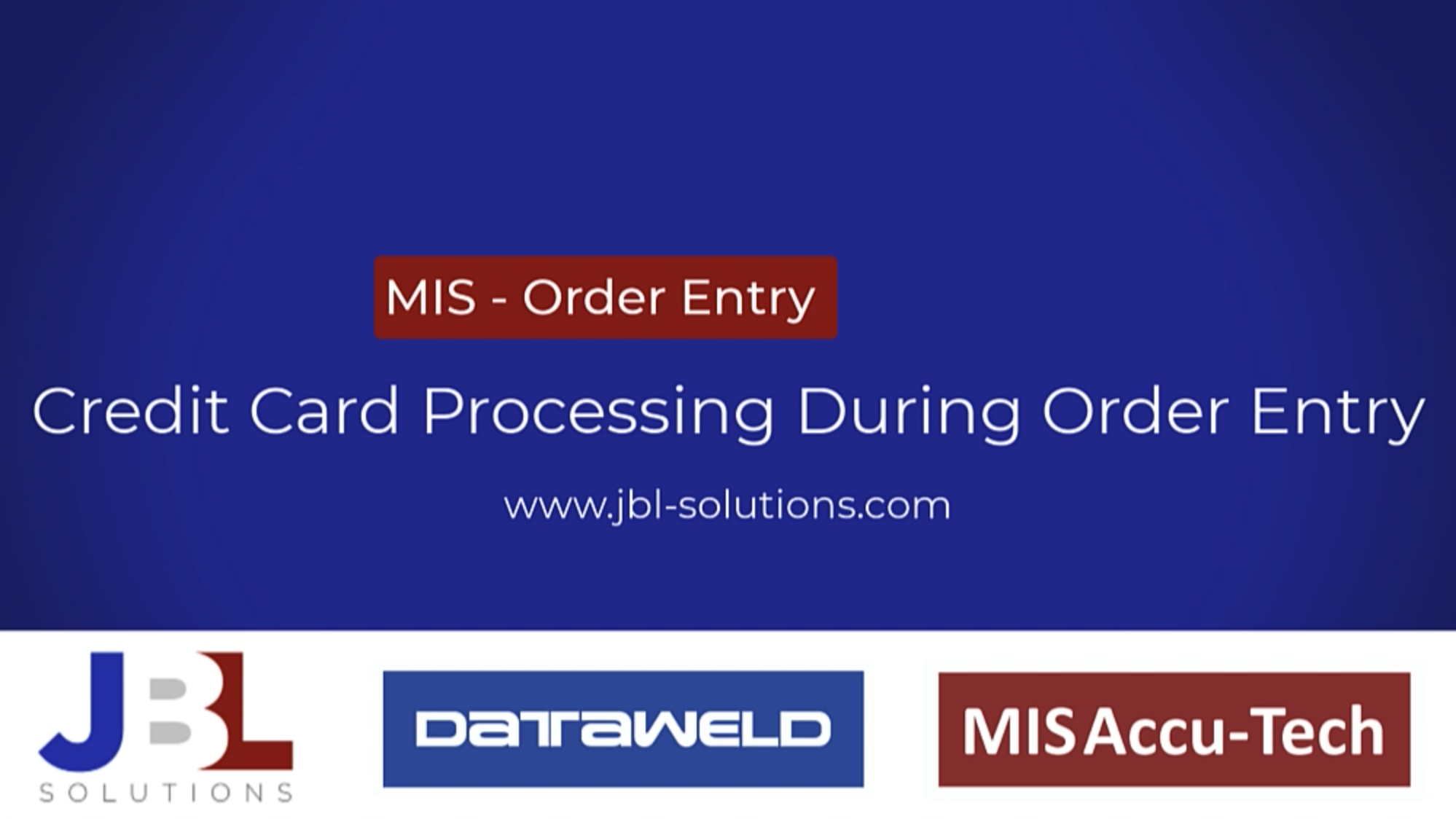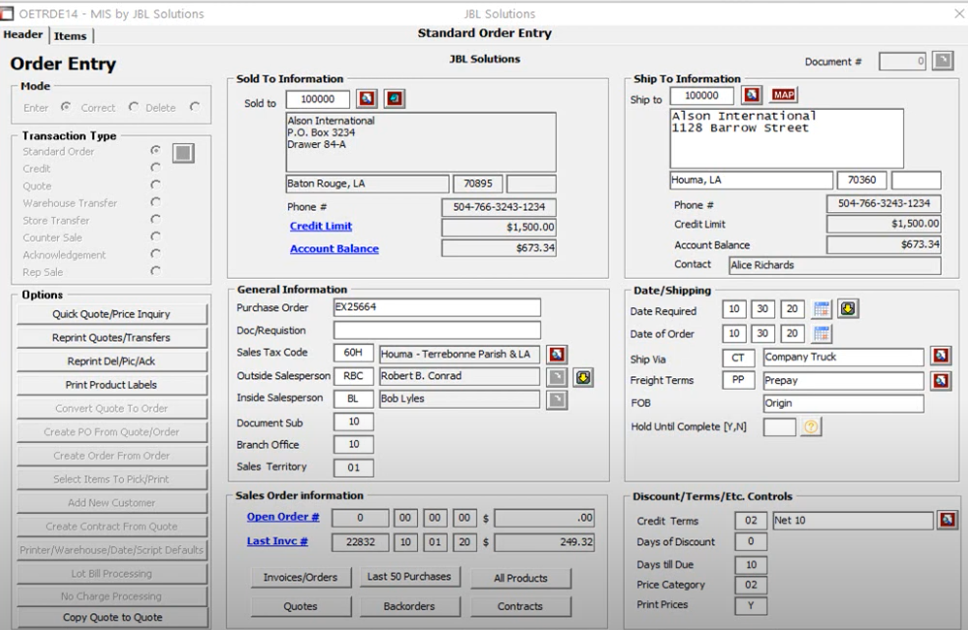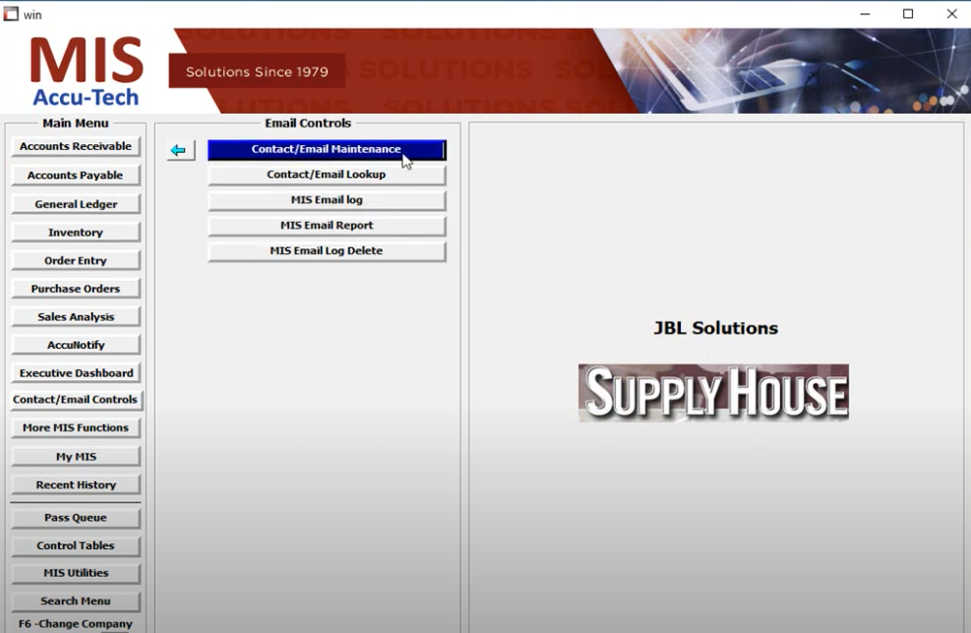The MIS Purchase Order module gives a manager control of incoming inventory. Screens and reports by due date, product, vendor, customer (if ordered for a specific customer) and sales order number are available for monitoring incoming assets.
As goods are received, the system will automatically notify you of customers waiting on the item and will automatically update the quantity on-hand, quantity on-order, last cost, average cost, and lead time.
Purchase Order Entry
The entry function allows for simple and complex purchase orders to be entered. Ship From, Ship To, Bill By, Bill To and Mail To information can be entered, if desired. If it is not necessary to enter multiple addresses, you may elect to use only the addresses that are necessary to enter the order. Purchase Orders can be automatically created by various functions from within the Order Entry and Inventory modules. On-order amounts, stock levels in other locations, historical purchase data (cost and source), along with many other necessary details are accessible during entry.
The entire order or each line item can be tagged to a customer and/or sales order. Special order and non-stock items can be added to the system during the entry process.
Expediting and Management
The expediting feature allows for the management and notification of items that are due and past due. System generated vendor notices for upcoming and past-due shipments can be produced by the system. Several reports and notifications will provide you with up-to-the-minute information on when and what items are due to arrive.
Purchase Order Receipts
The receipt function is used to receive outstanding purchase order items into the system. The system will track and notify receiving of under-receipts, over-receipts, cost changes (on-order vs. received), items tagged to a specific customer and/or sales order. Freight, handling, insurance and rebates can be allocated to each item being received by dollar value, weight and/or unit. The system will also track the vendor and purchase order number being received, and that information will be used by the MIS Accounts Payable module to determine unrecorded liabilities and differences between what was received (dollar value) and what was entered into the Accounts Payable module.