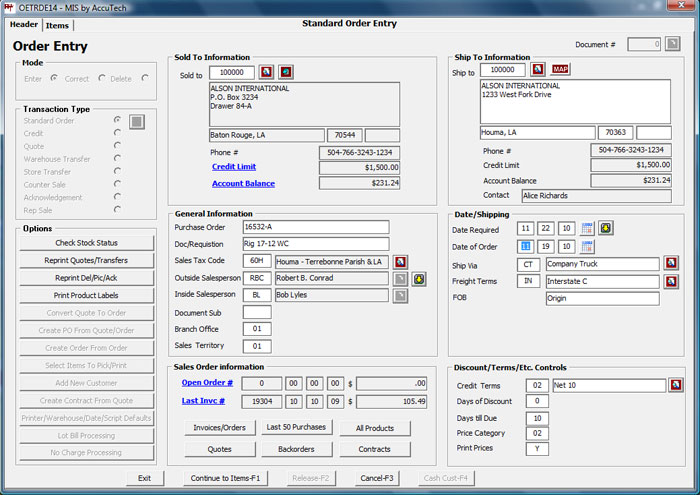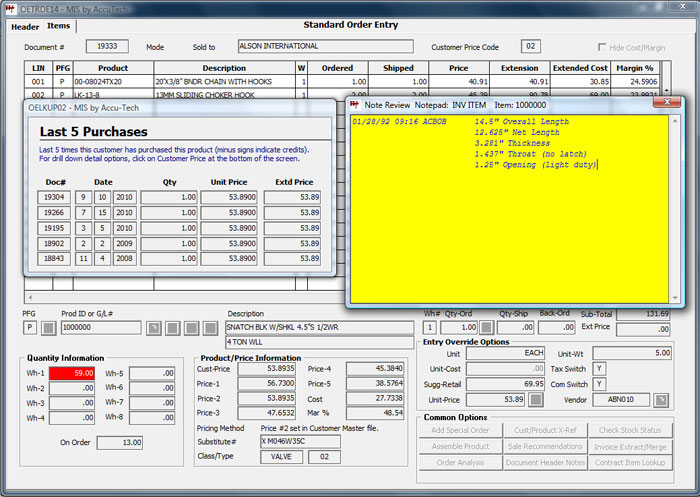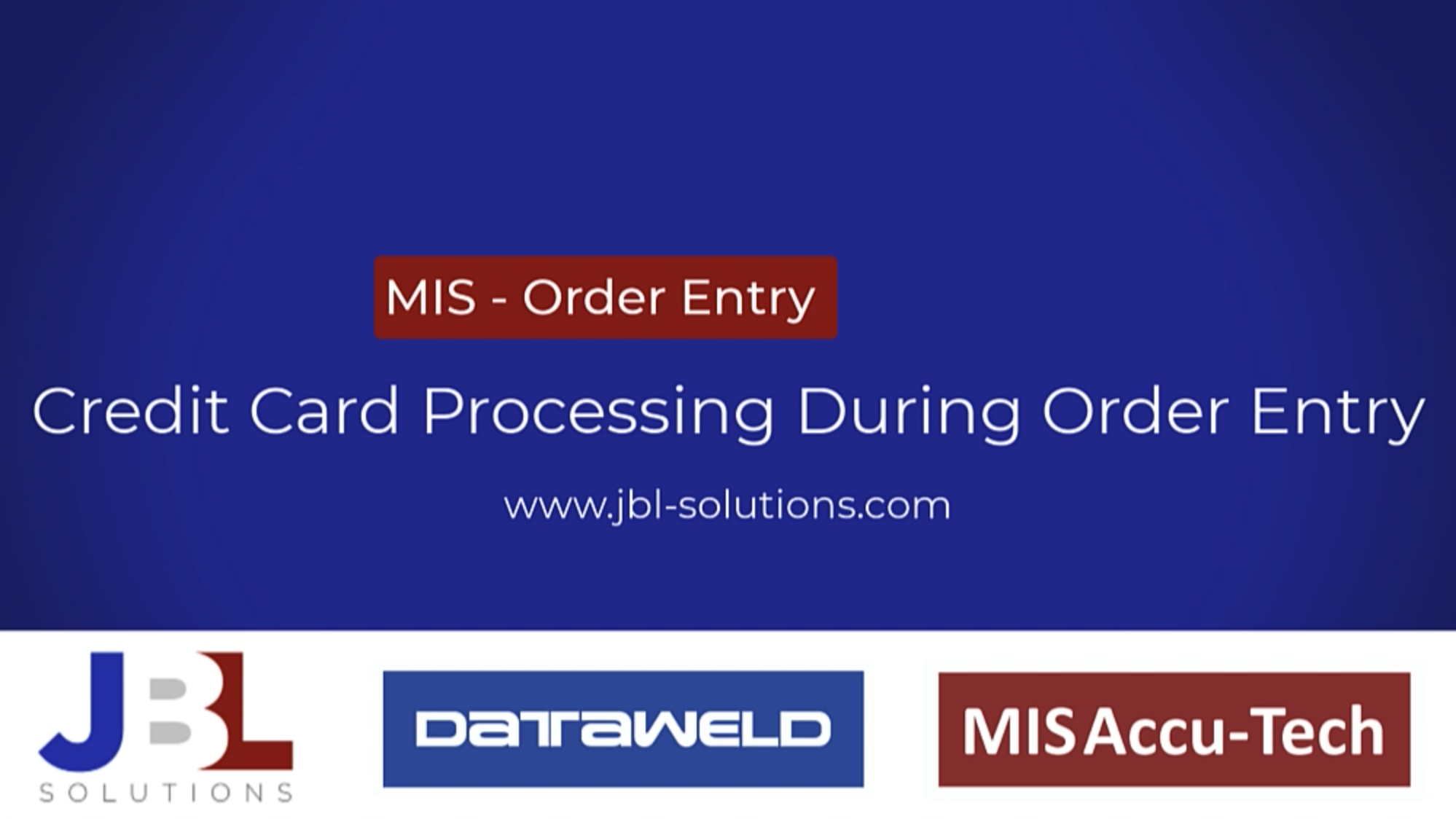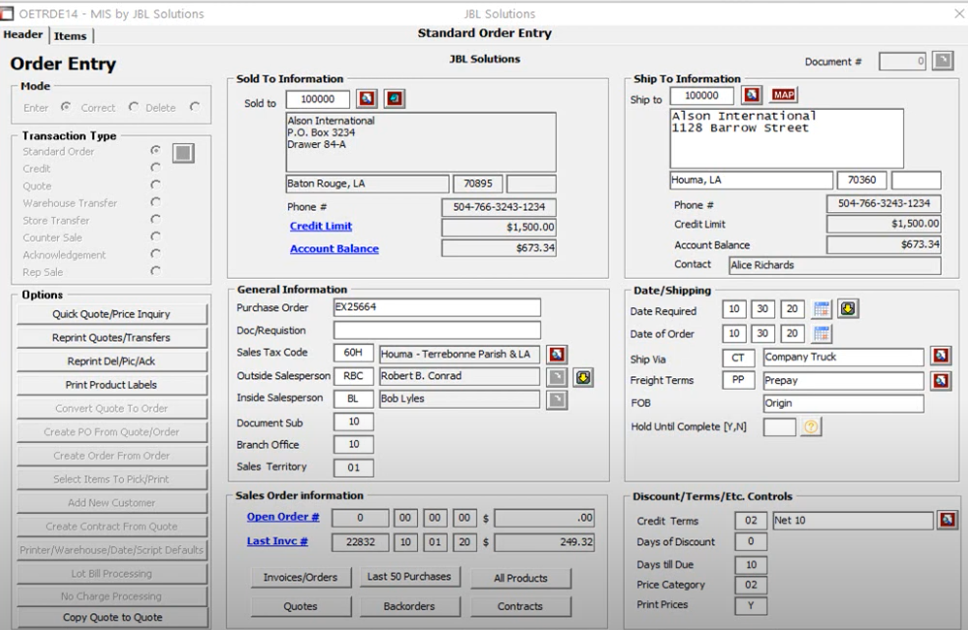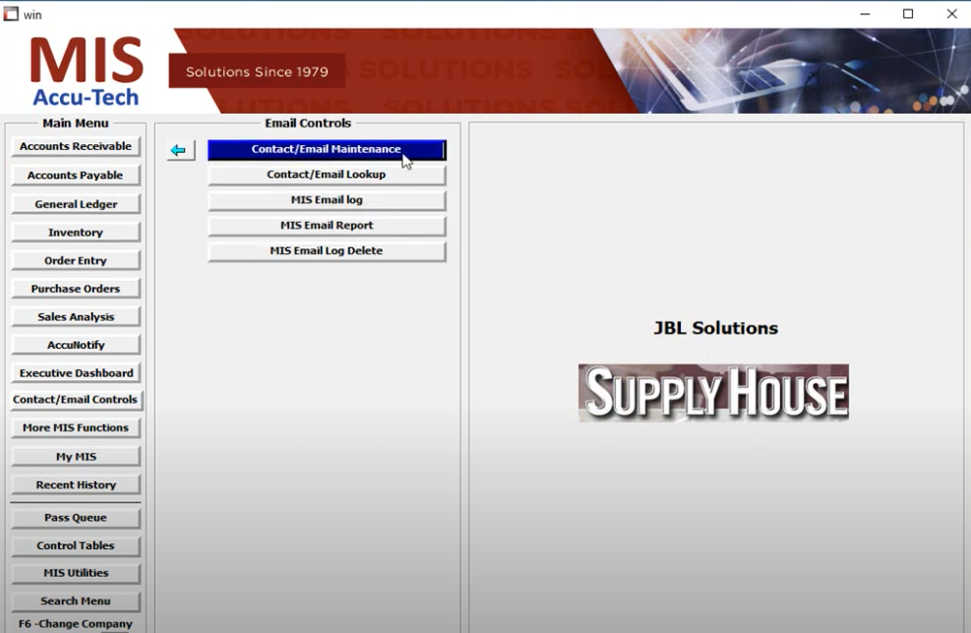As the old saying goes….“Price, Quality, Service – choose two out of the three.” In reality, if you cannot offer good service then your time in business will be limited. Our Order Entry module was designed to turn your order-takers into sales makers and to allow your sales staff to offer superior customer service.
Let us show you how we can:
- Decrease your cost to process an order
- Increase your average order amount
- Increase your sales
- Increase your profits
The MIS Order Entry module is used to enter, maintain, analyze and report on orders/invoices, credit returns, quotes, transfers, and acknowledgments.
MIS Order Entry is designed to allow inside and counter sales to provide up to the minute critical information in order to acquire new sales and keep your current customers happy. Given the proper security, salespersons can (within the Enter function):
- Enter Orders (from stock, factory-direct or combination of both)
- Enter Quotes
- Enter Manufacturer "Rep"/Broker Sales
- Enter Credits
- Enter Branch/Region/Warehouse
- Transfers
- Enter Acknowledgments
- Check stock
- Check stock at other locations
- Check stock with customer pricing (quick quote)
- Enter a new customer
- View customer balance, aging and credit limit (with permission)
- View what is on order in the purchase order system
- View item purchase and sales history
- View product statistics
- View customer purchase history
- Enter a purchase order
- Search and view past customer purchases by customer name, customer number, customer purchase order number, date purchased, document/requisition number, and original transaction number Copy/extract from quotes and orders
- Convert a quote into an order
- Convert part or all of an order or quote into a purchase order
- Assemble a product (with MIS On-The-Fly Assemble)
- Maintain inventory (change, review and add)
- Add special order (non-stock) items
Easy & Quick Look-ups
Customer (name, phone number, ID) and inventory (product ID, description, class/type, cross reference,catalog items) look-up windows aid sales personnel in locating the customer and product on a timely basis.
On-Line Credit Controls
Automatic credit checking and up to the minute aging provide for quick and educated credit decisions while entering the sales order. “Back office” credit controls are available when you would like the salesperson to take the order but not make a credit decision on product commitment and delivery.
Automated Pricing Controls
Automatic customer pricing (matrix/line pricing, column pricing, contract pricing, group pricing, and sales pricing) will enable your sales staff to quickly quote prices and expedite the order process. If line item or invoice wide discounting is allowed, the order analysis feature displays order profitability and compares those figures to company sales and profit goals while in the middle of the order. Margin protection controls are available and adjustable by salesperson.
Years of History
The Order Entry archive feature stores up to 27 years of invoice, credit, quote and transfer history.
Scanning & Bar-codes
The Order Entry module also supports various types of bar-code equipment commonly used in remote sales, vendor shelving, and integrated supply (customer warehousing) environments.
Back-order Controls
Back-order control is provided for by the MIS Order Entry system. Back-orders are created when there is not enough stock on hand to fill the customers’ needs. The Order Entry system will create a back-order for a product as soon as it is placed on a sales order and also allow you to automatically create a purchase order or notify purchasing that the product needs to be ordered. Once the back-order is created, the system will store the information necessary to track the back-order from a sales, inventory, purchasing and receiving standpoint. Stock sufficiency levels are also tracked and presented by
customer and inventory item.
Quoting
Detailed and quick quotes can be entered and stored in the Order Entry system. Easy conversion of part, or all, of the quote is allowed. The quote status (bid, budgeted, rejected, accepted or percentage chance of win) indicator along with various reports will assist the sales manager in monitoring and projecting new business.
Project Tracking
Project/Booking/Job Tracking can be performed by the Order Entry, Purchase Order, Accounts Receivable and Accounts Payable modules. This tracking was designed for companies who need to track and account for the sales, inventory, receivable and payable parts of each project. Several reports and tracking mechanisms are in place within the MIS system that will allow you to keep track of key components of each project.
Reports
The Order Entry module contains over 40 reports, which can be used for internal and external control and analysis. See also the Inventory and Sales Analysis modules for additional features.