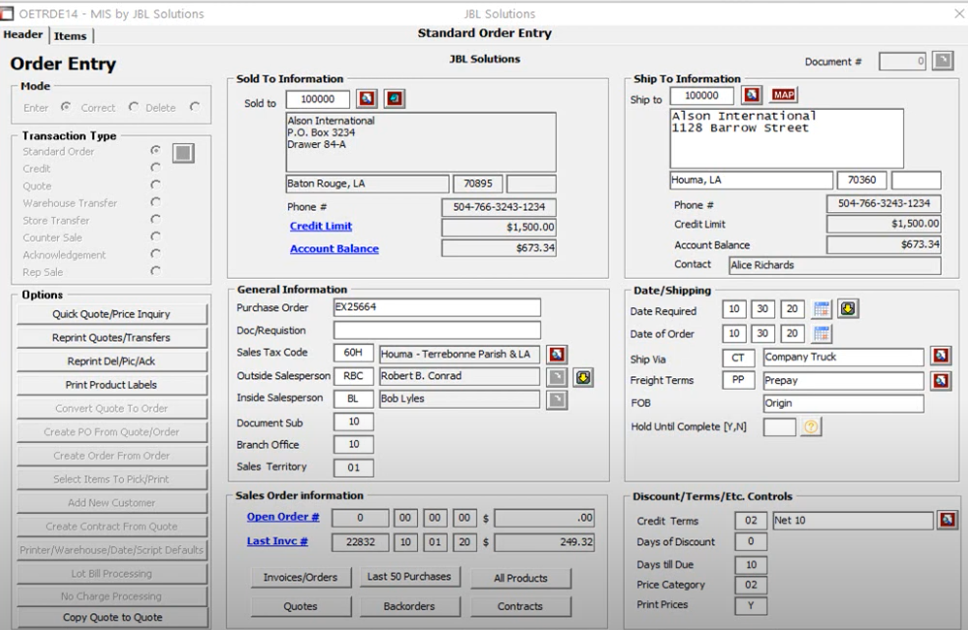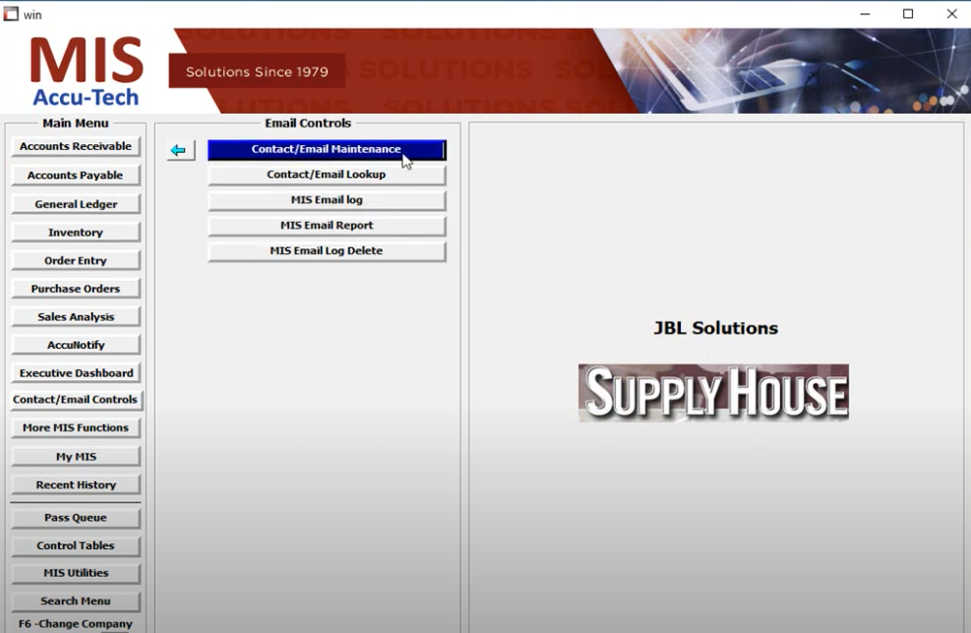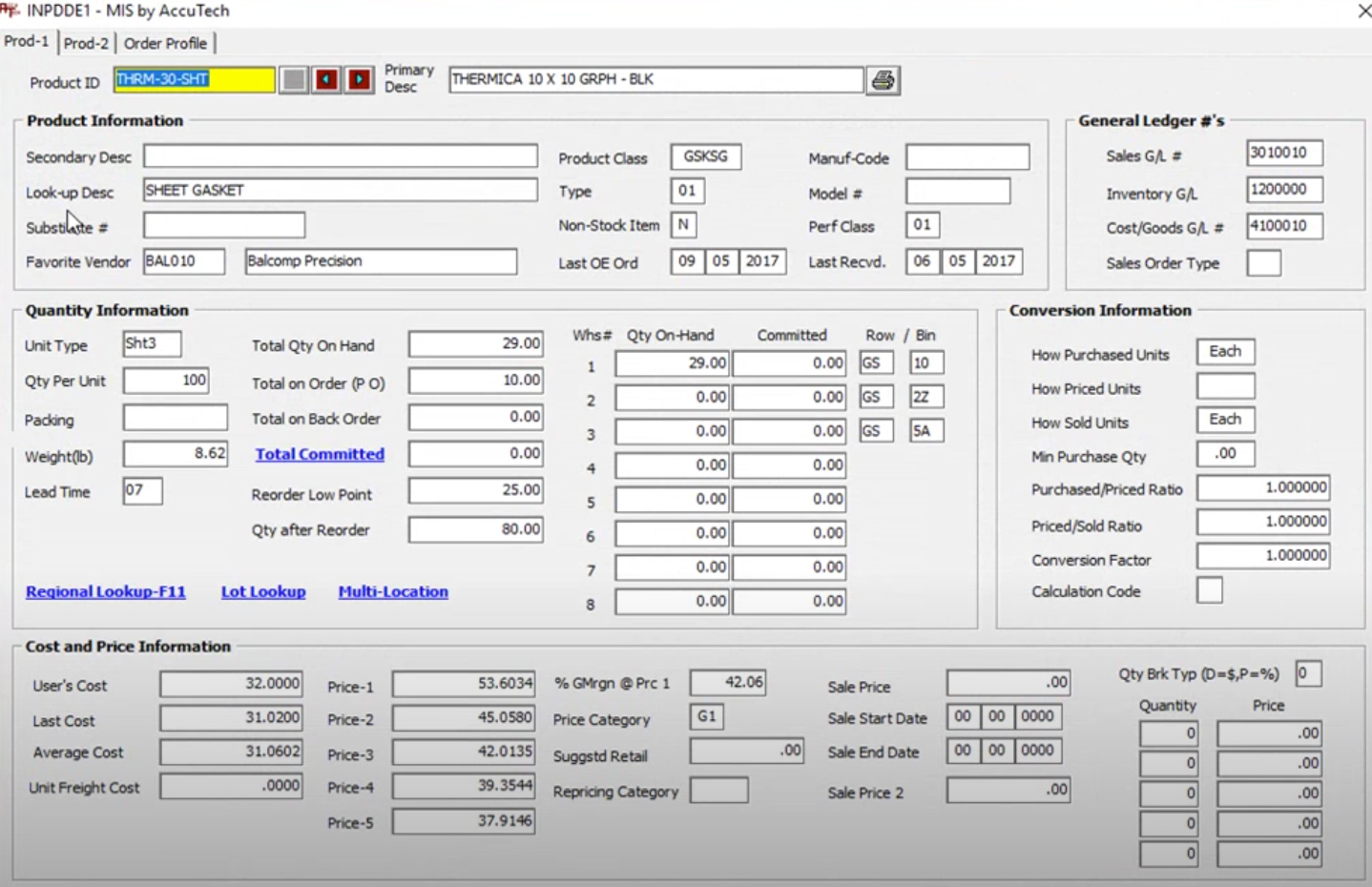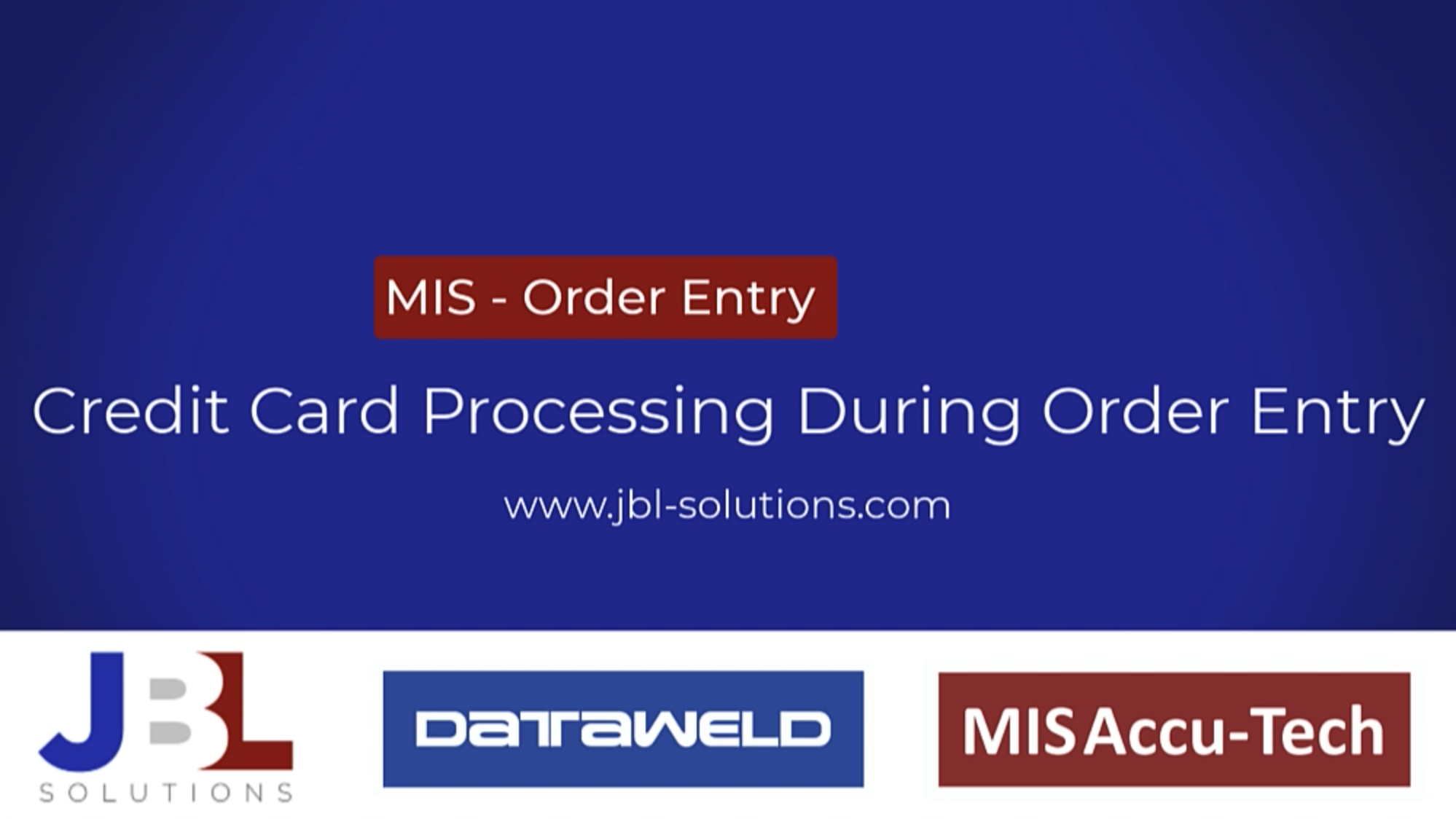Why should you use credit cards? (JBL Solutions - MIS)
/This latest video covers some of the basic foundations as to why everyone should be using credit cards. It covers how you can improve cash flow, how to practically eliminate that pesky task of collections, and, most importantly, how to get paid faster. Given the ease of integrating credit card processing and the fact that the benefits go well beyond what's included in this video, we think it's definitely time to make the switch. Are you ready to get paid faster? Then click on the image below to find out how!
Read MorePayment Receipts - Using a Credit Card - JBL Solutions/MIS Accu-Tech
/This brief video covers some enhancements to the MIS Payment Receipts function along with how to take a credit card payment from a customer during Payment Receipts.
Read MoreCredit Card Processing during Order Entry – JBL Solutions MIS Accu-Tech
/This is a quick video highlighting the Credit Card processing features found in your MIS Order Entry Module.
Read MoreMIS Contact & Email Controls
/How To and new features related to the MIS Contact and Email function.
Read MoreMIS Accu-Tech - Inside Sales Notifications
/When members of your inside sales staff log into the MIS system, they can be automatically notified of various items that may need their attention.
Read MoreAutomatic emailing and/or printing of Sales Order Confirmation & Acknowledgment
/In this video we discuss the ability to automatically email a Sales Order Confirmation and Order Acknowledgment at the completion of each order.
Read MoreMIS Accu-Tech Product Performance Class (ABC/Velocity Class)
/The Performance Class of an item plays a key role in product performance based pricing, ordering and stocking techniques, product placement in your warehouse, physical count frequency, and analysis of inventory investment dollars. Your MIS system can automatically assign product performance classes to each of your items based upon your definition. Here is a short “How To” video on setting up your performance classes,
Read MoreOutbound Freight & Real Customer Profit & Your MIS Accu-Tech system
/This is a short how-to video on associating an outbound freight accounts payable invoice with a customer invoice.
Read MoreAutomatic Delivery Fee/Surcharge based on Order Ship Via Code
/Your MIS system has a feature that can automatically add a delivery fee or surcharge based on a specific Ship Via code you use on an order. This is a quick "how to" video explaining how to set up and use this feature.
Read MoreAutomatic Surcharge based on Order Credit/Payment Terms
/Your MIS system has a feature that can automatically add a surcharge based on a specific credit/payment term you use on an order. This is a quick "how to" video explaining how to set up and use this feature.
Read MoreHow to assign Serial Numbers & Lots during MIS Assemble
/Here is a quick “how to” video on assigning lots or serial numbers to a product you produce for stock, using your MIS Assemble function.
Read MoreCustomer Growth / Contraction Monitoring & your MIS Accu-Tech system
/The Customer Growth Report, located in your Sales Analysis module, is a valuable report for management and your outside sales staff. This Report also controls the data the Sales Growth button will display when accessed within your Executive Dashboard.
Read MoreComplimentary / Add-On Sales – MIS Accu-Tech
/Increase your sales and average order amounts by using the Complimentary Items feature found in your MIS Accu-Tech software.
Read MoreTiered Customer Discounts - MIS Accu-Tech
/No one wants to give a discount but if properly planned and designed, discounts can add more profits to your business. This is a how-to video associated with your MIS Tiered Customer Discount function.
Read MoreHow to use your Order Entry Comment Search - MIS Accu-Tech
/This video describes how to search for comments entered into your quotes, orders, invoices, and warehouse transfers.
Read MoreUsing Sheet and Cut Material When Fabricating an Item - MIS Accu-Tech
/Many companies that fabricate products that are cut are faced with the challenge of tracking and managing both sheet and cut material. Your MIS system has an option to automatically transfer sheet product to cut product during the MIS On-The Fly Assembly function.
Read MoreHow to include copies of unpaid invoices when emailing your statements
/This “How To” video will cover two features. The first feature allows you to automatically create a copy of your invoice in PDF format when the invoicing routine is performed. The next feature allows you to include PDF copies of unpaid invoices when emailing a statement to a customer.
Read More